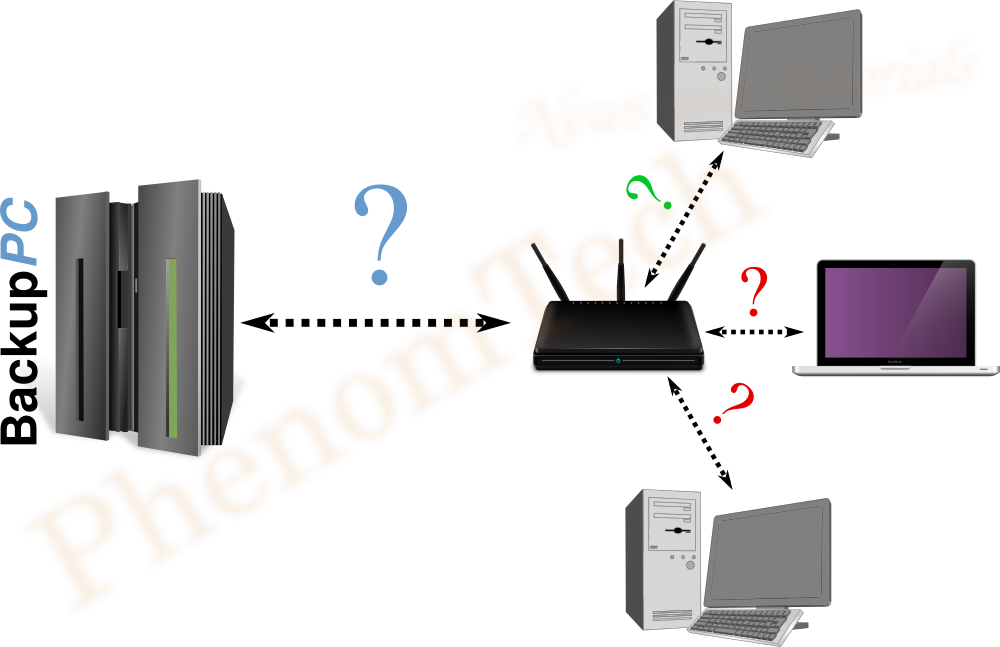The iPhone camera roll photo thumbnail database can become broken and corrupt. This results in either black/white thumbnails and fully functional photos or functional thumbnails but black/white photos. Typically this happens when the users backup their iPhone camera roll photos to a computer without using iTunes, which is not even available for the popular Ubuntu/Debian/Fedora Linux distributions. The fix, which is described here, is to regenerate or repair the photo thumbnail database.
Everyone should ensure that they back up the photos on their phones from time to time. Whether this is done to the cloud or to their home computer, a working routine is extremely important to prevent irreparable damage if one loses the phone. For iPhone users, backup to iCloud of the camera roll photos can be easily set up, although in the long run this is not a sustainable solution due to the space limitations on the iPhone itself as well as on iCloud. Simply put, keeping all photos ever taken on your iPhone is not a sustainable solution. Therefore, users should occasionally backup their photos to a computer to free up the storage space of their iPhone as well as iCloud account.
The process of backing up the iPhone photos from the camera roll can be performed through iTunes, although many users find it slow, bloated and sluggish. For Linux users, such as the popular Ubuntu and Debian users, iTunes is not even available. Thus, the use of a file manager to transfer the data in the DCIM folders is preferred by many for its transparency, and effectiveness. Unfortunately, it has been shown that backing up photos in this way may corrupt the photo thumbnail database, causing it to lose its sync with the camera roll. This results in either non-existent (black/white) photos, or black/white thumbnails when the users attempts to access their iPhone photos. This tutorial shows how to fix and repair the camera roll photo thumbnail database.
The process of backing up the iPhone photos from the camera roll can be performed through iTunes, although many users find it slow, bloated and sluggish. For Linux users, such as the popular Ubuntu and Debian users, iTunes is not even available. Thus, the use of a file manager to transfer the data in the DCIM folders is preferred by many for its transparency, and effectiveness. Unfortunately, it has been shown that backing up photos in this way may corrupt the photo thumbnail database, causing it to lose its sync with the camera roll. This results in either non-existent (black/white) photos, or black/white thumbnails when the users attempts to access their iPhone photos. This tutorial shows how to fix and repair the camera roll photo thumbnail database.